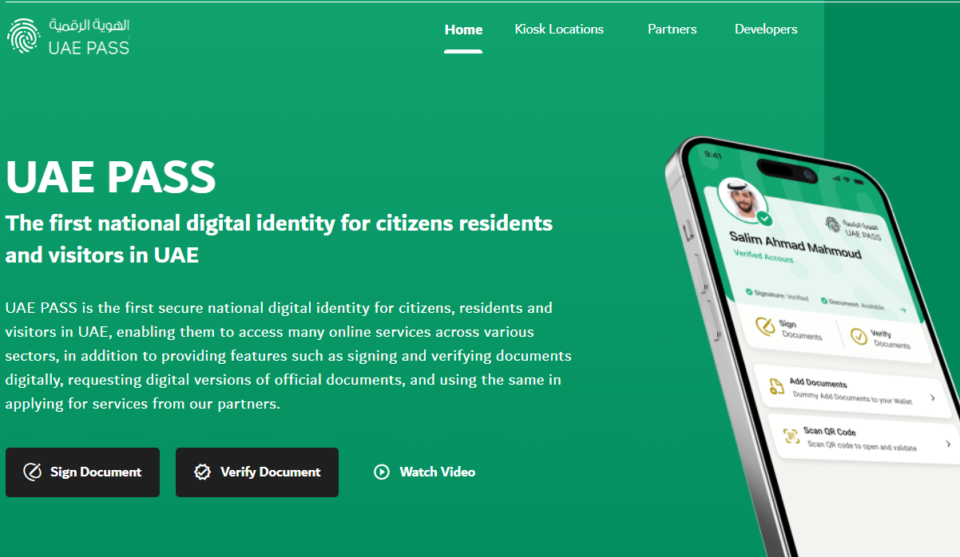UAE PASS App is the first secure national digital identity for citizens, residents and visitors in UAE, enabling them to access many online services across various sectors, in addition to providing features such as signing and verifying documents digitally, requesting digital versions of official documents, and using the same in applying for services from our partners. The application is available on Android and Apple platforms.
UAE PASS is the National Digital Identity and Digital Signature solution for the UAE.
What are the benefits of using the UAE Pass App?
Forget multiple Usernames and Passwords
Download UAE PASS to access various government services by any federal or local government entity through one application.
No more service center visits for signing of paper documents
UAE PASS app will soon allow digital signatures to legally complete transactions or obtain ownership of assets. Start a business, buy a car or rent a house in a few clicks.
Download UAE PASS and save time for what you enjoy the most.
Secure Sign in
UAE PASS app enables users to login and access many government, semi government and private entities services easily and securely with few simple steps.
Sign Documents Digitally
You can now easily sign a document digitally with UAE PASS app. Just download a document, sign it through the UAE PASS app or selfcare portal, then share it. You can also verify digital signatures by uploading a document and validating it as needed from the verify feature available on all channels.
Request and Share Official Documents
UAE PASS enables you to request a digital version of your official documents from different entities in the country. This feature eliminates the need for paper and physical visits to service providers, saving you time and effort. It is also powered by blockchain technology, providing you with optimal traceability and security on your online transactions.”
SIGN UP IN 3 SIMPLE STEPS
With easy digital onboarding
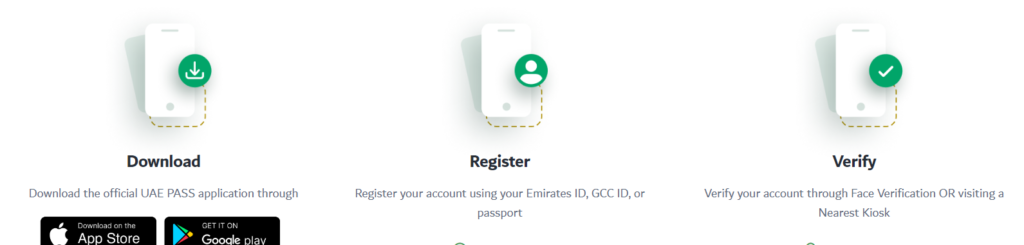
What is UAE PASS?
UAE PASS is the first secure national digital identity for citizens and residents of the UAE. The app enables all registered individuals to access more than 12000 government, semi-government and private sector entities’ services through their respective websites and apps, and allows them to digitally sign documents. UAE PASS also enables users to request a digital version of official documents issued to their name and to use the same to request services from trusted network of service providers.
What do I need to do to register for UAE PASS?
Download the UAE PASS application and register for a basic account with/without Emirates ID card (you can choose an option). As a next step, you can verify your account using Emirates ID card if you are a UAE citizen or resident, or if you are visiting the UAE, you can use either GCC ID card or passport to verify your account, and a final step for verification will be to verify your face biometric through UAE PASS app or else you can visit the nearest UAE PASS kiosk with your Emirates ID (for UAE citizens / residents only).
How can I change my mobile number?
You can change your mobile number on the UAE PASS application & self-care portal by navigating to account > personal details > edit your mobile number. Once you enter your new mobile number, you will receive an SMS with the OTP to verify your new number.
If I forgot my UAE PASS PIN code, what should I do?
Please reinstall UAE PASS and choose “I have an account” option, verify Mobile and Email OTP, and create a new PIN number.
How can I verify my basic account on UAE PASS?
Verify your UAE PASS basic account by either using the face verification feature on the app, by visiting the nearest UAE PASS kiosk (recommended to avail all privileges), or by using your existing (verified) SmartPass or DubaiID account to upgrade your account.
How can I verify my UAE PASS account at a UAE PASS kiosk?
Verify your UAE PASS basic account by visiting the nearest UAE PASS kiosk with your Emirates ID and following the steps on the kiosk screen. You can also use Face verification on the mobile app instead of visiting a kiosk to verify your account.
Contact Support: 600 56 1111